A POS is a combo of hardware and software used to centralize business operations. Point of Sale System helps delivery businesses to manage sales, employees, inventory, and more. POS for business helps delivery businesses to keep track of everything regularly or quarterly.
The POS market size is valued at around 9.26 billion in 2020. The point of sales software is projected to grow by 9.5% of CAGR between 2021 and 2028. The pandemic has negatively affected business sectors including the restaurant and delivery business. It has increased the importance of POS software for delivery vendors.
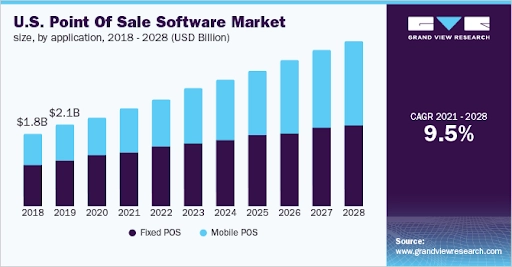
Free delivery is one of the reasons why most customers shop online. Online shopping has become a new trend in today’s digital world, with delivery services being an important factor. Most delivery businesses are using point-of-sales software to ease every process. But do you know what POS is? and how it helps delivery brands? and more, if not this article can help you find every answer.
What is a POS?
Point of sales is software that is used to process transactions by delivery and other businesses. A traditional cash register is also one type of POS, the traditional method has been replaced by POS terminals that can be used to process debits and credit cards, and cash.
Are You Looking For A Custom POS Delivery App For Your Business?

The physical device in a checkout point or brick-and-mortar store in a web-based store. The POS software is growing steadily with advanced features that enable delivery brands to track pricing accuracy, collect marketing data, and monitor inventory and buying trends.
Different Types of POS You Can Invest In!
Lots of POS software types are available in the market these days. When it comes to investing in POS for business, the primary forms include:
- Terminal POS software;
- Tablet and mobile POS software;
- Self-service Kiosk POS software;
- Multi-channel software.
Different types of POS software enable brands to sell goods across different sales channels. Point of sales software types also includes cloud-based and on-premise software.
How Does POS Software Support Your Delivery Business?
A point-of-sales system can be very advantageous for delivery services and helps them to thrive. It streamlines multiple operations by automating the transaction process and tracking all the important sales information.
Electronic cash registers and data collection on a regular basis become possible with this system. Card readers, barcode scanners, and other advanced functionality of POS can help you to boost the overall productivity of your delivery business.
Advanced functionality and features of POS software make it easier for you to track pricing accuracy, gross revenue, sales patterns, and inventory changes efficiently. Using POS for business can help brands to catch discrepancies in cash flow and pricing that ultimately leads to interrupted sales. POS software that helps to monitor buying trends and inventory can help brands to element customer service issues. Such software also helps businesses in multiple ways:
Use Customers Details for Offering Better Services
POS for business supports the delivery service, and it also helps to get customer information like what is their preferences, where the customer lives, peak hours of online orders, and ask for feedback. Knowing your customers helps you maintain customer service that suits their interests.
For example, you might deliver to more people during peak hours to increase customers’ number or adjust things based on their feedback. Customer details can help to build loyalty and distribute gift cards whenever required. The personalized shopping experience can be incorporated into the delivery.
Complete Delivery Details
With a POS system, delivery brands can easily track everything. Advanced features like automated digital maps, delivery routes, and more make things easier here. This ensures that all the customers don’t have to wait for long. This system makes it easier for your drivers to process credit card payments, reduce manual credit card processing charges, etc.
POS software supports multi-warehouse and multi-location management. Monitoring stores becomes easier with the delivery anything app. The POS software helps to appoint a suitable store for every delivered order.
Bridge the Gap Between Delivery App and POS to Enter the Process
Online ordering and delivery apps have brought significant change during the past few years. For example, cashiers have to manually type orders from the online food ordering app into the POS systems. The disconnection between POS software and delivery apps creates an organizational bottleneck, resulting in inconvenient workflow and mistakes.
Today’s developed software helps to bridge the gap between POS and delivery apps by automating all the processes. POS also makes it easier for businesses to provide complete details of online and offline delivery records, and management operations, and reduce manual menus.
More Benefits of POS for Business: Explore Every Here!
Increase Productivity
Managing all operations through one software will ultimately increase business efficiency. With POS, it becomes easier for your workers to move from task to task with ease, whereas managers will be notified when employees need to be scheduled. This even helps to increase the stores’ revenue to match productivity.
Professionalism
Customers have a great opinion when they walk into your establishment with an appealing interface and card readers. The appearance and polished demeanor of POS are quantified tough, but help shape the views of your potential customers.
Functionality
Every POS software comes with advanced functionality, privacy settings, customizable templates, and more. Choosing the right POS system helps you to create a daily report, auto-generate it to help them meet their needs, etc.
Data-Driven Insights
POS software helps to have a report that speaks about the weakness and missed opportunities for your business. Data insight enables managers to execute at different levels beyond their own instincts.
Collaboration
Messaging capabilities of POS boost rapid communication, helping cashiers talk with one another, and restaurant kitchens to easily interact with servers. Having proper collaboration and communication can help to avoid costly miscommunication.
Marketing Campaigns
POS software helps you build a ready-made email marketing list by collecting email addresses. Sending messages to customers can help you turn one-time customers into regular ones. Not connecting with your customers can make them forget about your business, you can send gift cards, coupons, or other deals to attract more customers and keep them coming back.
How to Choose a POS for Business?
You might have basic details about POS, its advantages, and more. Now it’s time to choose the best POS for your business that satisfies all your business requirements. List out all the features and functionalities you want in your POS system, once after deciding everything it’s time to search for the best company that caters to all your requirements. Ask yourself the following questions before making the decision:
- Will the POS system be appropriate for your business?
- Are basic features enough?
- What payment process can your POS be able to use?
- Do you need any updated hardware?
- What POS price is comfortable for you?
Don’t expect that you can understand the POS system immediately, it becomes essential for you to understand the features to use it efficiently. Find how to use the cash register touchscreen, you can follow the guideline to use the software. Buy or invest in POS that meets all your business requirements.
How Much Does a POS Software Cost?
The cost of POS software differs depending on various factors like business size, the payment model you select, hardware and software requirements, etc. Few POS software are free to use, while some can cost you higher. More features, functionality, and additional requirements can cost you higher than you imagine.
Remember that the more complex the software is, the more you need to pay. Hence choose POS for business that is simple to use and has features that are a must for your business. If you have a small business you can select POS without the whistles and bells. This can even help you save costs. For more information on how much POS software costs, you can contact us at: [email protected]
Conclusion
As the world is getting digital, it becomes essential for businesses to automate their business process and online delivery solutions can help you with it. You can even invest in a POS that helps you boost your cash transaction process, help you track it, manage information, and more. If you are looking to give a digital touch to your business, White Label Fox can help you, check our site to know what we offer and how our business solutions help you automate most of your operations.
Frequently Ask Questions
POS (Point of Sale) is the system where a transaction takes place in a
retail or service business. It involves hardware and software that allow
businesses to accept payments from customers and complete sales. The
system typically includes a combination of a register, barcode scanner,
receipt printer, and payment processing hardware, along with software
that tracks sales, inventory, and customer data.
A POS system works by processing a transaction when a customer purchases
a product or service. The process generally includes:
- The customer selects a product or service.
- The cashier scans the product or enters the service information
into the POS system.
- The system calculates the total price, including taxes,
discounts, and promotions.
- The customer pays using a payment method (credit card, mobile
wallet, cash, etc.).
- The system updates the inventory, processes the payment, and
generates a receipt.
- The customer selects a product or service.
- The cashier scans the product or enters the service information into the POS system.
- The system calculates the total price, including taxes, discounts, and promotions.
- The customer pays using a payment method (credit card, mobile wallet, cash, etc.).
- The system updates the inventory, processes the payment, and generates a receipt.
A POS system consists of two primary components:
- Hardware: Includes a computer or tablet, receipt printer,
cash
drawer, barcode scanner, credit card reader, and display screen.
- Software: The program that manages transactions, tracks
sales,
updates inventory, handles reporting, and integrates with other
business operations like accounting, customer management, and
analytics.
- Hardware: Includes a computer or tablet, receipt printer, cash drawer, barcode scanner, credit card reader, and display screen.
- Software: The program that manages transactions, tracks sales, updates inventory, handles reporting, and integrates with other business operations like accounting, customer management, and analytics.
A POS system offers several key benefits for businesses:
- Efficient Transaction Processing: POS systems speed up
transactions, reducing wait times and improving customer
satisfaction.
- Inventory Management: POS systems automatically update
inventory, helping businesses track stock levels and reduce the
risk of overstocking or stockouts.
- Sales and Financial Reporting: POS systems provide
detailed
reports on sales trends, revenue, and profits, helping
businesses make data-driven decisions.
- Enhanced Customer Experience: With faster checkouts,
personalized services, and promotions, POS systems enhance the
overall customer experience.
- Efficient Transaction Processing: POS systems speed up transactions, reducing wait times and improving customer satisfaction.
- Inventory Management: POS systems automatically update inventory, helping businesses track stock levels and reduce the risk of overstocking or stockouts.
- Sales and Financial Reporting: POS systems provide detailed reports on sales trends, revenue, and profits, helping businesses make data-driven decisions.
- Enhanced Customer Experience: With faster checkouts, personalized services, and promotions, POS systems enhance the overall customer experience.
In service-based businesses, POS systems manage appointments, billings,
and payments. For example:
- Appointments Management: POS systems can handle booking,
cancellations, and rescheduling, ensuring better service
delivery.
- Payment Processing: POS allows for smooth payment
processing for
services rendered, whether it’s a spa, salon, or repair service.
- Customer Data Collection: POS systems collect customer
data,
allowing businesses to personalize services and send tailored
promotions.
- Real-Time Service Updates: Businesses can update service
schedules and manage resources in real-time through their POS
system.
- Appointments Management: POS systems can handle booking, cancellations, and rescheduling, ensuring better service delivery.
- Payment Processing: POS allows for smooth payment processing for services rendered, whether it’s a spa, salon, or repair service.
- Customer Data Collection: POS systems collect customer data, allowing businesses to personalize services and send tailored promotions.
- Real-Time Service Updates: Businesses can update service schedules and manage resources in real-time through their POS system.
Yes, modern POS systems can be integrated with other business tools such
as:
- Accounting Software: For automatic updating of financial
records.
- CRM (Customer Relationship Management): To maintain
customer
profiles and offer loyalty programs.
- Inventory Management: To synchronize product stock levels
across
sales channels.
- E-commerce Platforms: To manage online and in-store sales
under
one system.
- Accounting Software: For automatic updating of financial records.
- CRM (Customer Relationship Management): To maintain customer profiles and offer loyalty programs.
- Inventory Management: To synchronize product stock levels across sales channels.
- E-commerce Platforms: To manage online and in-store sales under one system.
A POS system streamlines various operations within a business, improving
efficiency in several ways:
- Automation: Sales and inventory tracking are automated,
reducing
human error and the need for manual data entry.
- Time-Saving: POS systems enable faster transactions and
service
delivery, reducing wait times and improving customer
satisfaction.
- Real-Time Updates: Businesses can make quick, informed
decisions
based on up-to-date sales data and inventory information.
- Automation: Sales and inventory tracking are automated, reducing human error and the need for manual data entry.
- Time-Saving: POS systems enable faster transactions and service delivery, reducing wait times and improving customer satisfaction.
- Real-Time Updates: Businesses can make quick, informed decisions based on up-to-date sales data and inventory information.
There are several types of POS systems available, depending on business
needs:
- Traditional POS Systems: These are usually installed on a
dedicated computer or register and are more common in
brick-and-mortar stores.
- Cloud-Based POS: These systems store data online,
offering
flexibility and remote access. Cloud-based POS systems are
popular among businesses with multiple locations or those that
want to access their data from anywhere.
- Mobile POS (mPOS): These are portable systems that work
on
tablets or smartphones, ideal for businesses that need
flexibility and mobility, such as food trucks or pop-up shops.
- Traditional POS Systems: These are usually installed on a dedicated computer or register and are more common in brick-and-mortar stores.
- Cloud-Based POS: These systems store data online, offering flexibility and remote access. Cloud-based POS systems are popular among businesses with multiple locations or those that want to access their data from anywhere.
- Mobile POS (mPOS): These are portable systems that work on tablets or smartphones, ideal for businesses that need flexibility and mobility, such as food trucks or pop-up shops.
A POS system plays a crucial role in inventory management by:
- Tracking Sales in Real-Time: Each sale made is recorded
in the
system, which automatically deducts the sold items from the
inventory.
- Alerts for Low Stock: The system sends alerts when stock
is
running low, allowing businesses to restock in a timely manner.
- Inventory Analysis: POS systems provide insights into
which
products are selling well and which are not, helping businesses
optimize stock levels and reduce wastage.
- Tracking Sales in Real-Time: Each sale made is recorded in the system, which automatically deducts the sold items from the inventory.
- Alerts for Low Stock: The system sends alerts when stock is running low, allowing businesses to restock in a timely manner.
- Inventory Analysis: POS systems provide insights into which products are selling well and which are not, helping businesses optimize stock levels and reduce wastage.
POS systems can track customer purchases and behavior, allowing
businesses to offer tailored loyalty programs, such as:
- Reward Points: Customers earn points based on their
purchases,
which can be redeemed for discounts or free products/services.
- Personalized Offers: POS systems can analyze customer
data and
send personalized discounts or promotions based on their
purchasing history.
- Membership Management: POS systems can manage
memberships, track
customer spending, and offer exclusive deals to loyal customers.
- Reward Points: Customers earn points based on their purchases, which can be redeemed for discounts or free products/services.
- Personalized Offers: POS systems can analyze customer data and send personalized discounts or promotions based on their purchasing history.
- Membership Management: POS systems can manage memberships, track customer spending, and offer exclusive deals to loyal customers.

















