Got an app development project? It’s good to hear. It may seem like a simple task but it’s not, especially when working with a non-native client. You will need a proper strategy, and the latest tools and technology to complete this project.
Your one wrong step and the client will start looking for a new developer. Remember, the cost to retain a project is far more than the cost of acquisition. But a satisfactory client can help you to save a lot.
Got confused? Worry not. Below we have shared seven successful tips that can help you complete your app development project like a pro.
1. Make Things Clear
2. Make a Timeline
3. Keep Your Client in the Loop
4. Incorporate Tools
5. Focus on Quality
6. Risk Management Plan
7. Ask for Feedback
Let’s take a closer look at each of the above strategies for the successful completion of your project.
1. Make Things Clear
It’s obvious that the client told you about his requirements before awarding the project. But before you start developing it’s better to make things clear. It’s the most important step for any successful project completion.
So, what to do? Ask your client about:
- Objective of the project
- Scope of the project
- Communication
- Expectations
- Competitors
- Budget
- TAT
Need a Scalable App For Your Business?
Partner with White Label Fox to boost your business operations with a high-end mobile app.

2. Make a Timeline
Once you have got things clear in mind the next step you should take is to develop a project timeline. A good strategy is to divide your project into small milestones. Dedicate specific hours for developing testing, troubleshooting, and amendments by the client.
Utilize timeline-making software like Jira, ClickUp, and Wrike. These can make things fast, simple, and easy for you. Or write them in your device planner and set reminders.
3.Keep Your Client in the Loop
Lack of communication can cause hurdles in your mobile app development project completion. Also, there are high chances of miscommunication when working for a non-native client. So keeping your client in the loop is a good idea.
Schedule regular meetings with your clients. Keep them in touch via emails, and social networks or utilize tools like Slack, Zoom, and Microsoft Teams. Avoid contacting unnecessarily. Just keep them up to date about the project or discuss issues (if any).
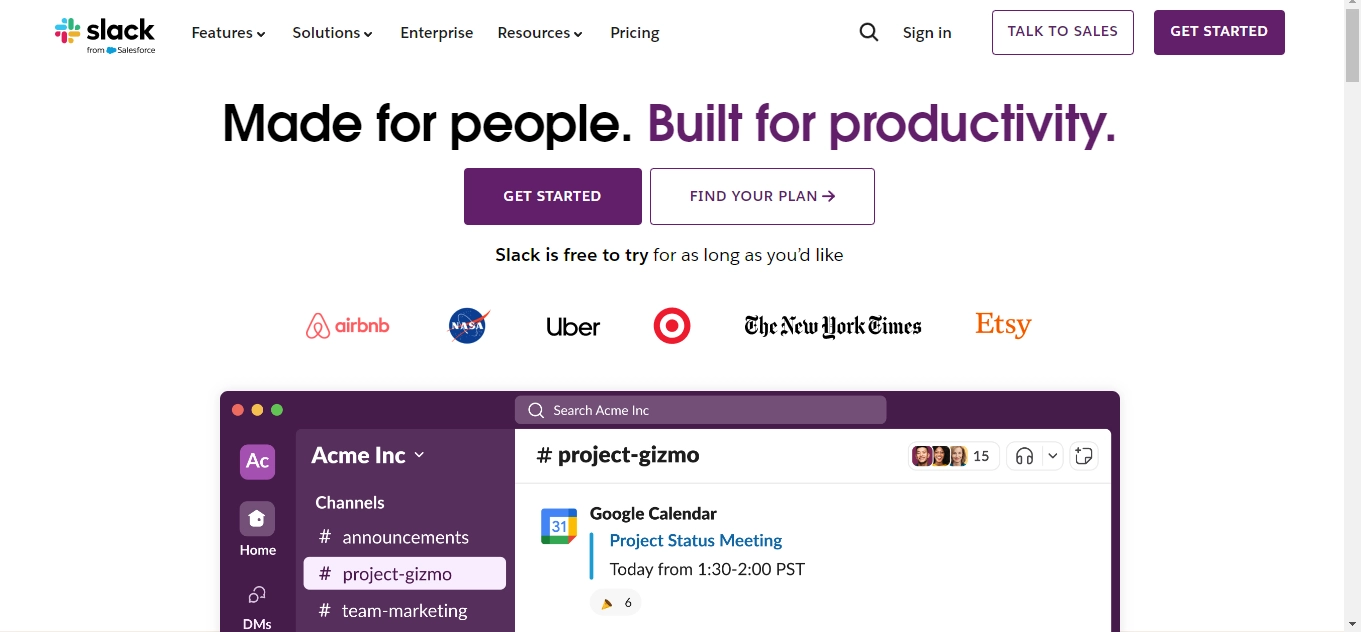
4. Incorporate Tools
Incorporating the right tools in your app development project can make things much easier for you. Tools are like your personal assistant. They can help you when got stuck. Use tools like Trello and Asana to track your timeline and organize project milestones.
In an app development project bugs can slow down the whole process. For bug tracking and agile development, you can use tools like Jira.
Another important aspect of the app development project is uploading the content. In case your non-native client sends you content in images, you may find it difficult to understand. If you are having difficulty understanding the content of the images due to a language barrier, you can use an image translator. You just need to upload your image and choose the language in which you want to translate. That’s it. Work done.
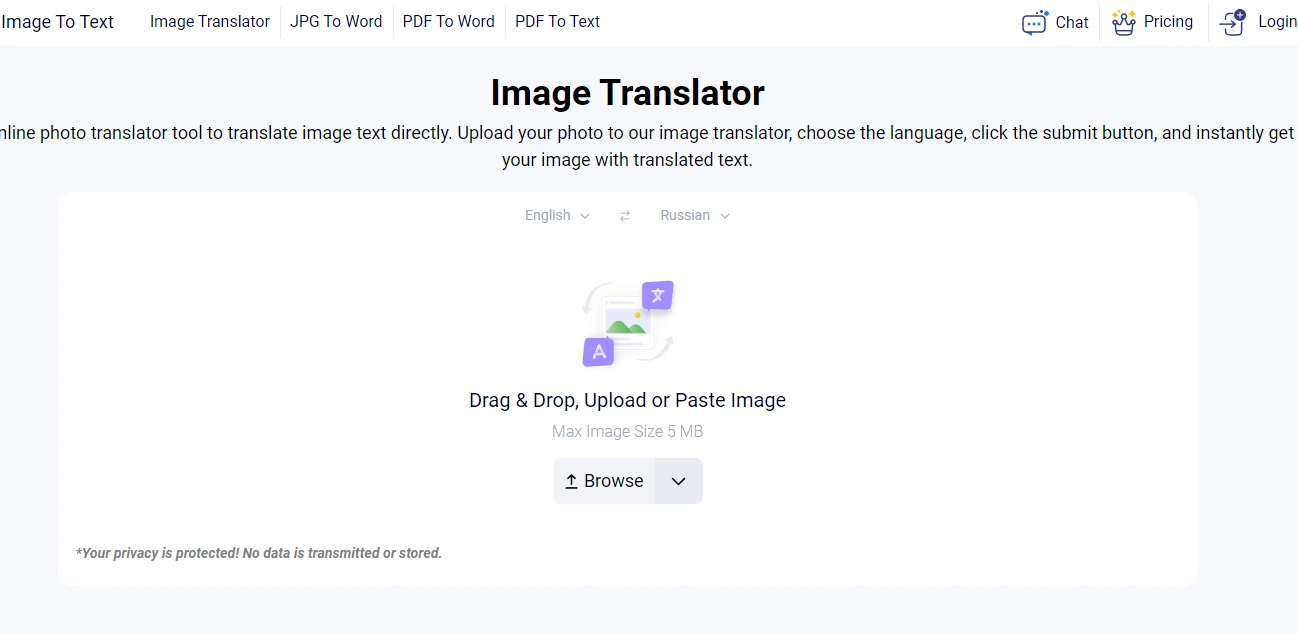
5. Focus on Quality
Quality assurance can never be neglected, whether you are developing software or an app for someone. It’s better to make a quality assurance strategy and incorporate it into every milestone of your project. A good quality assurance strategy includes:
- Testing Required
- Code reviews
- Automated Testing
- Bugs Fixation
- Testing Again
Do not wait for the project’s completion. Regularly test the features and changes you have made in any code or prototype. This can help you provide high quality at completion. Continuous testing can take a lot of your time. Utilize automated testing tools. They can identify the bugs faster and help you fix them on time.
6. Risk Management Plan
Nowadays, the frequency of cyber-attacks and data breaches is very high. Protecting digital assets and users is of the utmost importance. Having a proper risk management plan can save you from trouble. Assess the risks before starting the project, during the project, and after completion. Common risks include:
- Digital security threats
- Operational risks
- Exceeding the client’s budget
- Rejection
Every app developer should develop a robust security strategy and follow strict protocols to maintain the client’s trust. Stick to your plan so you can overcome budget issues.
7. Ask for Feedback
Getting regular feedback from your client is vital. It can help you identify issues on time. As you get feedback from your client, act immediately. Split the feedback into categories, so you can have smaller, achievable tasks.
- High priority: bugs, core functionality
- Medium priority: enhancements
- Low priority: color scheme, style
Remember, clearly set your boundaries. Establish a cut-off point and stick up with your commitments. Indefinitely growing requests from clients to incorporate new features can lead your project to scope creep. So, clearly communicate with your client and tell them which approach is better for the success of their app.
Final Talk
Developing a high-quality and reliable app for your non-native client seems to be a tough task. A clear understanding of client requirements, proper timelines, regular communication, and incorporating the right plan can help you overcome many hurdles. Do not compromise on quality at all. Automate the process via tools so you can deliver quality results.
Client involvement throughout the process not only improves the outcome but also establishes a trust relationship. By implementing the tips discussed above, you can deliver an app beyond your client’s expectations.
Frequently Ask Questions
A non-native client refers to a client who might not be familiar with
the specific language, culture, or region where the app development
company is based. Communication challenges, different time zones, and
varying expectations may arise when working with clients from different
backgrounds or countries.
To communicate effectively:
- Use simple, clear language, avoiding jargon or complex
terminology.
- Confirm understanding through summaries or follow-up questions.
- Regularly update the client about progress.
- Use visual aids, like wireframes or prototypes, to clarify
design ideas.
- Make use of collaborative tools like Slack, Zoom, or Trello to
facilitate smooth communication.
- Use simple, clear language, avoiding jargon or complex terminology.
- Confirm understanding through summaries or follow-up questions.
- Regularly update the client about progress.
- Use visual aids, like wireframes or prototypes, to clarify design ideas.
- Make use of collaborative tools like Slack, Zoom, or Trello to facilitate smooth communication.
Before starting development:
- Hold a detailed kickoff meeting to understand the client’s
vision, expectations, and target audience.
- Ask about design preferences, platform specifics, and any
cultural nuances relevant to their app.
- Use questionnaires or documents to gather essential details and
specifications.
- If possible, research the client's market to understand their
competitors and trends in their region.
- Hold a detailed kickoff meeting to understand the client’s vision, expectations, and target audience.
- Ask about design preferences, platform specifics, and any cultural nuances relevant to their app.
- Use questionnaires or documents to gather essential details and specifications.
- If possible, research the client's market to understand their competitors and trends in their region.
It’s essential to research cultural differences that could influence the
app’s design, content, or user interface. Be mindful of:
- Color symbolism
- Date formats
- Local language idioms
- Currency and time zone preferences
- User behaviors and expectations
Tailor the app experience to meet the specific cultural expectations of
the client’s region.
- Color symbolism
- Date formats
- Local language idioms
- Currency and time zone preferences
- User behaviors and expectations
To manage time zone challenges:
- Use tools like World Time Buddy to track time differences.
- Agree on overlapping hours for meetings and updates that are
convenient for both parties.
- Consider asynchronous communication methods, such as email or
recorded videos, for updates outside of working hours.
- Set clear deadlines and milestones in the project schedule.
- Use tools like World Time Buddy to track time differences.
- Agree on overlapping hours for meetings and updates that are convenient for both parties.
- Consider asynchronous communication methods, such as email or recorded videos, for updates outside of working hours.
- Set clear deadlines and milestones in the project schedule.
To protect both parties:
- Clearly define deliverables, timelines, and payment schedules.
- Specify the scope of the app and avoid ambiguity.
- Include a clause for handling potential delays, scope changes,
or disputes.
- Ensure the contract specifies the client’s responsibilities
(e.g., providing content, feedback) and confidentiality terms.
- Clearly define deliverables, timelines, and payment schedules.
- Specify the scope of the app and avoid ambiguity.
- Include a clause for handling potential delays, scope changes, or disputes.
- Ensure the contract specifies the client’s responsibilities (e.g., providing content, feedback) and confidentiality terms.
To overcome language barriers:
- If necessary, hire a translator or language specialist to
facilitate communication.
- Focus on visual communication (e.g., mockups, flowcharts) to
convey ideas.
- Use clear, universal language in documentation and wireframes.
- Confirm all terms, phrases, and instructions to ensure
alignment.
- If necessary, hire a translator or language specialist to facilitate communication.
- Focus on visual communication (e.g., mockups, flowcharts) to convey ideas.
- Use clear, universal language in documentation and wireframes.
- Confirm all terms, phrases, and instructions to ensure alignment.
Effective project management tools include:
- Trello: Organize tasks and timelines with a visual board.
- Asana: Track milestones, deadlines, and team collaboration.
- Slack: Streamlined communication for ongoing discussions.
- Figma/Adobe XD: Share design mockups and collaborate in
real-time.
- Zoom/Google Meet: For face-to-face meetings and discussions.
- Trello: Organize tasks and timelines with a visual board.
- Asana: Track milestones, deadlines, and team collaboration.
- Slack: Streamlined communication for ongoing discussions.
- Figma/Adobe XD: Share design mockups and collaborate in real-time.
- Zoom/Google Meet: For face-to-face meetings and discussions.
To handle feedback efficiently:
- Encourage regular feedback during the development stages to
ensure the project is on track.
- Be open and receptive to feedback, asking for clarification when
necessary.
- Set clear expectations on how feedback will be incorporated into
the project.
- Make sure the client’s feedback aligns with the project’s scope
and provide alternatives if necessary.
- Encourage regular feedback during the development stages to ensure the project is on track.
- Be open and receptive to feedback, asking for clarification when necessary.
- Set clear expectations on how feedback will be incorporated into the project.
- Make sure the client’s feedback aligns with the project’s scope and provide alternatives if necessary.
To deliver a successful app:
- Provide comprehensive user documentation, including step-by-step
guides and FAQs, tailored to their region or market.
- Conduct a thorough testing phase and ensure compatibility with
local devices or platforms.
- Offer a detailed demo and training session to help the client
understand how to manage and use the app.
- Ensure the app’s localization is spot-on, considering language
and cultural preferences.
- Provide comprehensive user documentation, including step-by-step guides and FAQs, tailored to their region or market.
- Conduct a thorough testing phase and ensure compatibility with local devices or platforms.
- Offer a detailed demo and training session to help the client understand how to manage and use the app.
- Ensure the app’s localization is spot-on, considering language and cultural preferences.

















