Fox-Taxi Admin Visuals
Check our Uber clone admin flow step by step visuals workflow
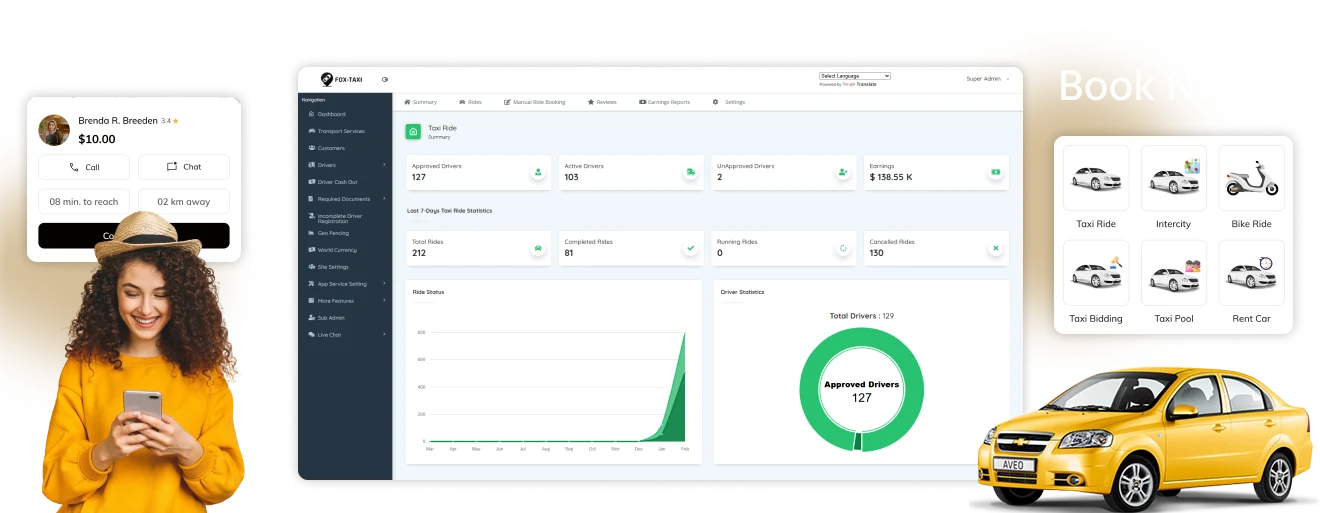
Check our Uber clone admin flow step by step visuals workflow
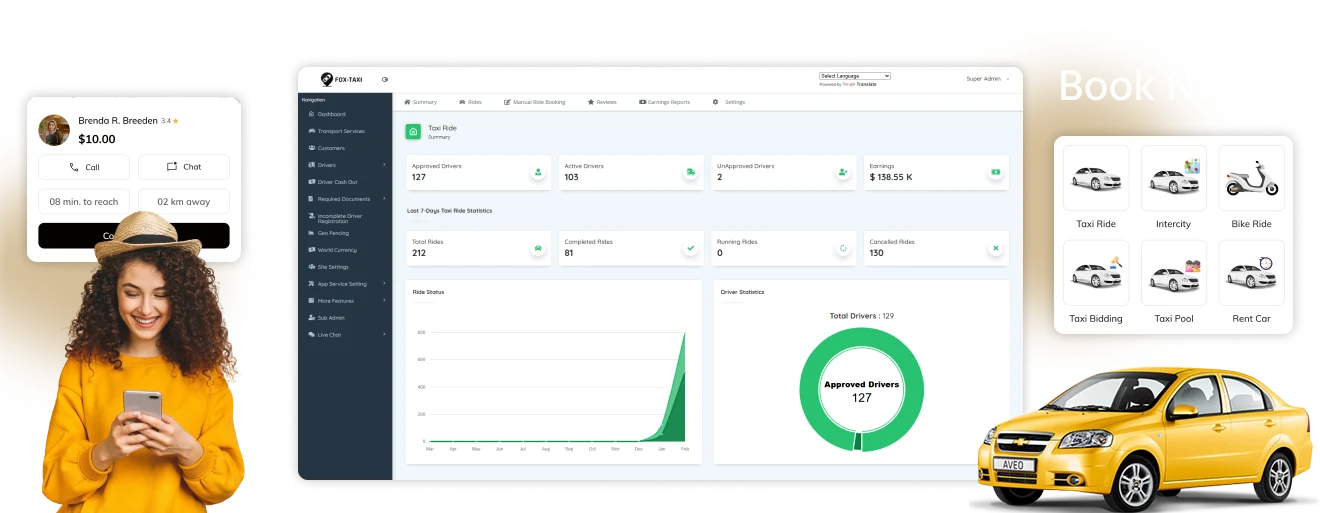
Check Our Fox-Taxi – Uber Clone App Step by Step Visuals Workflow of Web Admin Panel
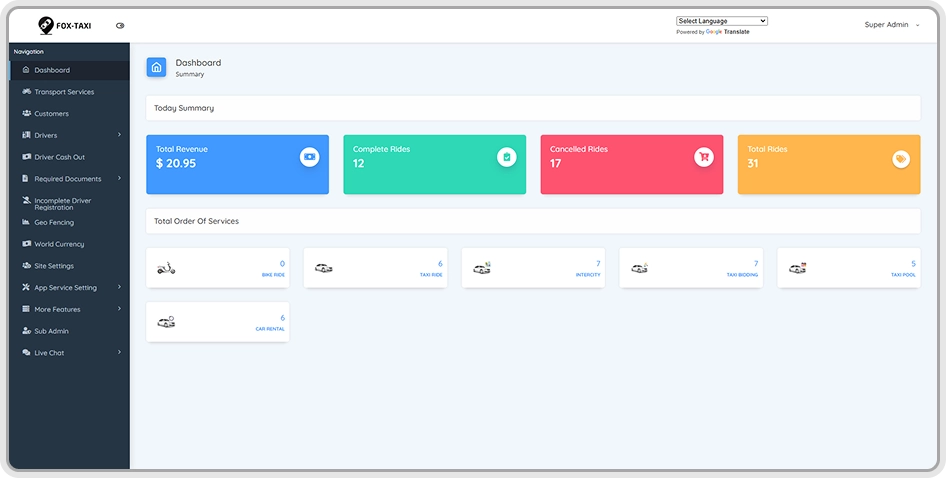
Dashboard
With the help of Dashboard, the admin can view all summary details of taxi systems in graphical forms like total numbers of users, drivers, riders, vehicle type, revenue, and recent ride list.
Manage Riders
Admin can manage the fox-taxi app users from here. They can view the list of all users with the details of their name, email, contact info, ratings, and ride history. Admin has access to block the user if they get any unauthorized information from any users. Admin can also add, modify, and remove any user.
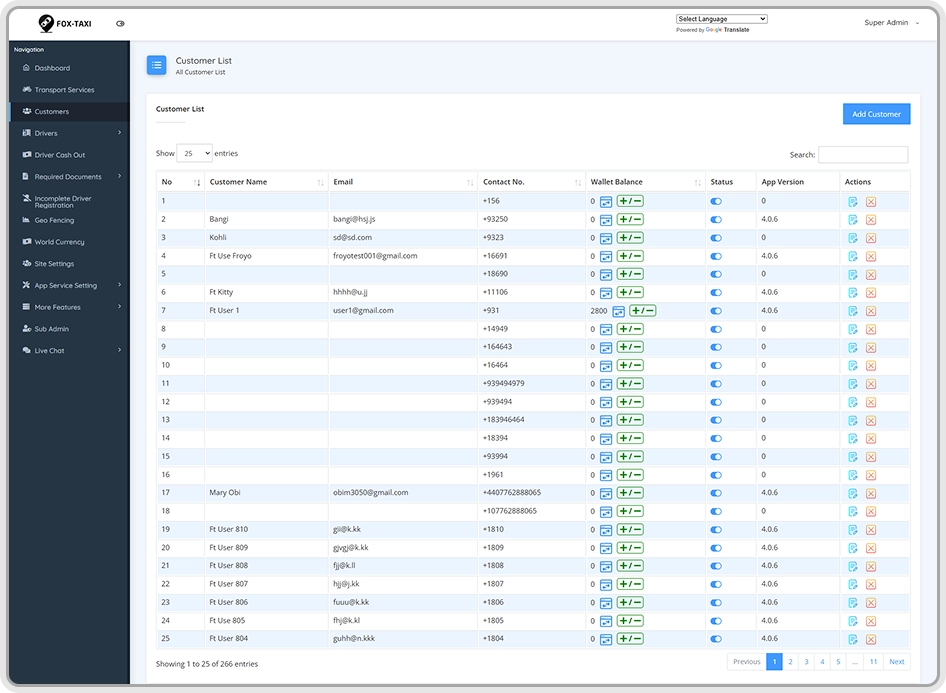
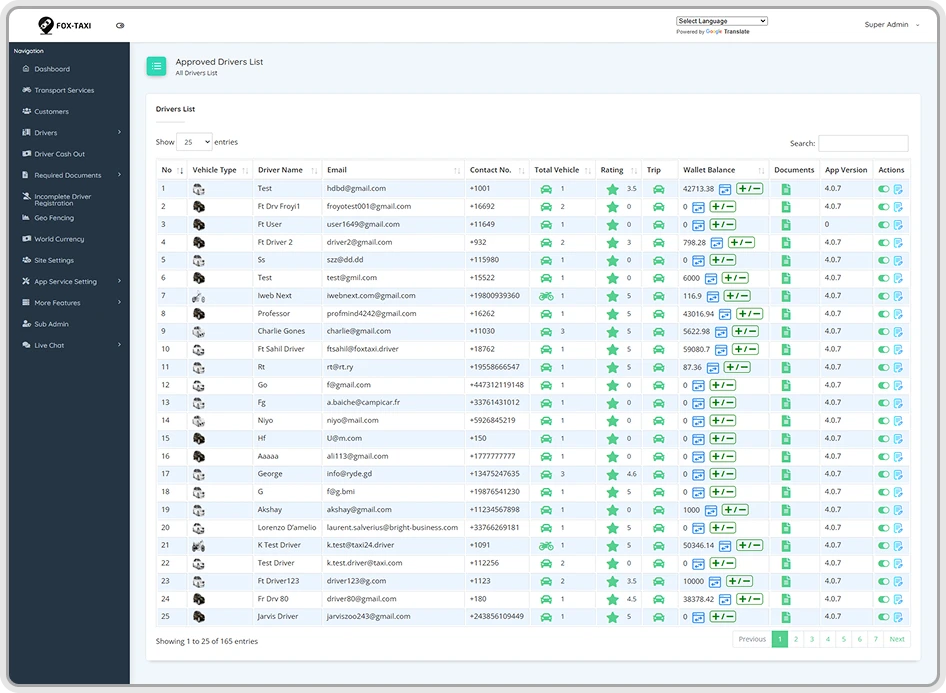
Manage Drivers
Admin can view all drivers details with name, email, contact details, city, ride history, their ride statements with earning, online/offline status, and uploaded documents.
Un-Approved Drivers: Here admin can view all the un-approved drivers’ list, who created their new registration but still not approved by admin. Admin can check driver’s vehicle details & upload documents and then take a decision to approve it or not.
Manage drivers, riders, payments, and operations effortlessly with our Uber Clone’s powerful admin panel. Take full control with real-time insights.
Explore Admin Panel
Rides
Admin can view all requested ride request from here with the details of user name, driver name, pickup & destination address, ride fare, vehicle type, and ride status.
Scheduled Ride: Here check the list of all schedule ride book for future purpose with the info of the date & time of pickup location.
Canceled Ride: List of all canceled rides details which was canceled by users or drivers with the reason of cancellation.
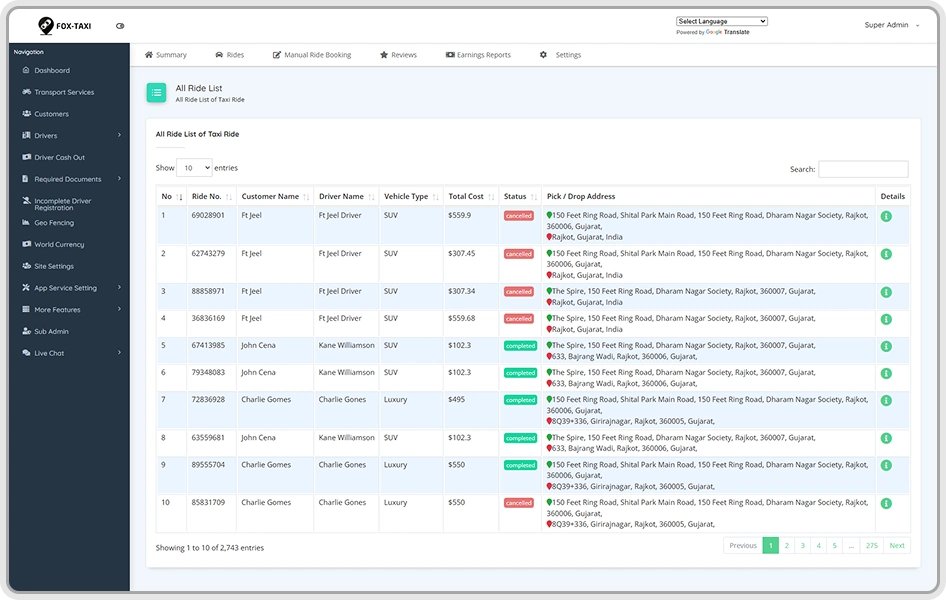
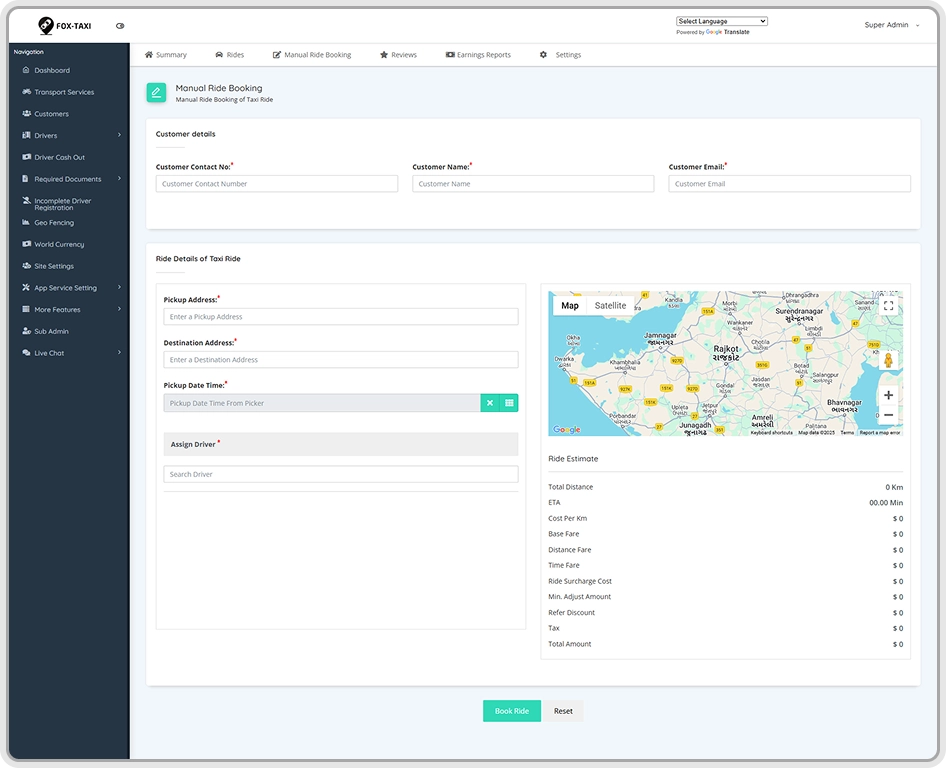
Manual Booking
If any users want to book a new ride request, but not know how to use the Fox-Taxi app system, admin can manually book the new ride for the user. Admin will book the ride request with details of user contact number, ride pickup-destination location, pickup date & time, with manually assign the nearest driver.
Manage Vehicle
Admin has access to add, edit, remove vehicle service in the taxi system. Admin can add vehicle services like SUV, Sedan, Hatchback, and Luxury with the details of the vehicle type, cost per KM, vehicle icon, and On/Off status.
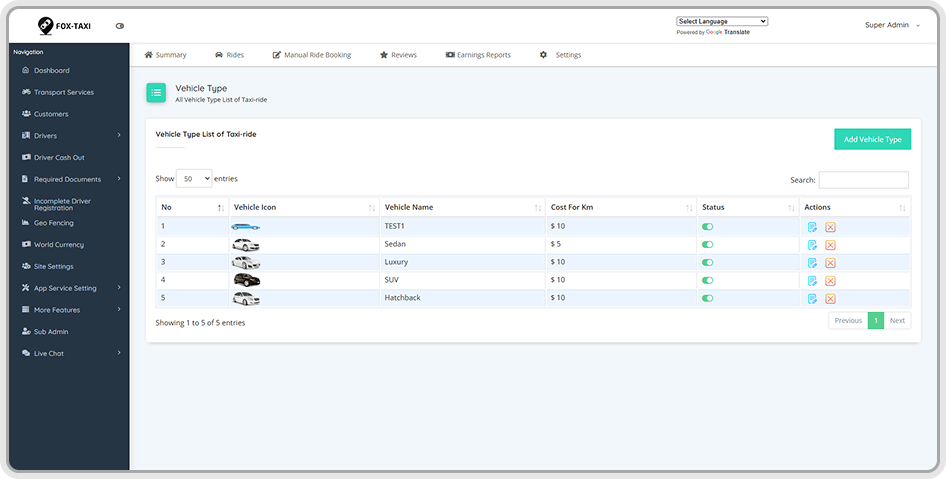

Earning Reports
Admin can view both site earning reports & driver earning reports. Admin will see the details of the ride id, ride type, driver & user name, pickup date & time, driver commission, admin site commission, and payment type of the ride.
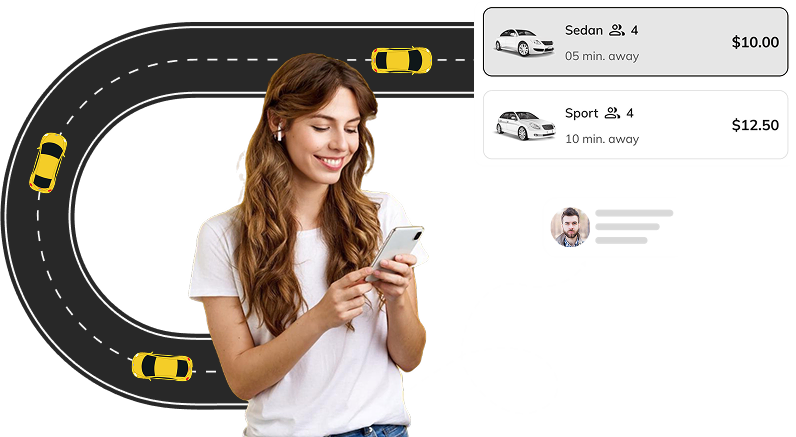
Our Uber Clone admin dashboard offers advanced tools for monitoring trips, handling payments, and optimizing business operations efficiently.
Get a Live DemoManage Documents
In the document section, Admin will add and modify the required document as per the system requirements like vehicle insurance, driver id proof, driving license, and more system documents.
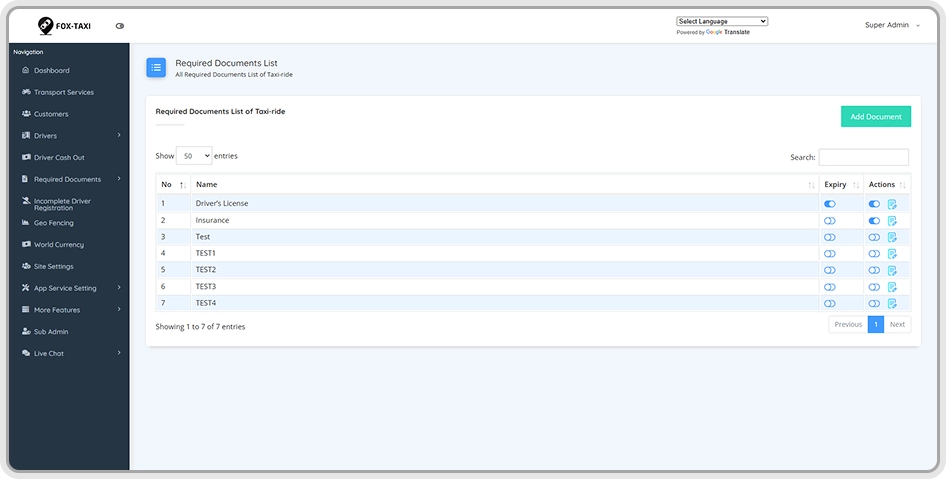
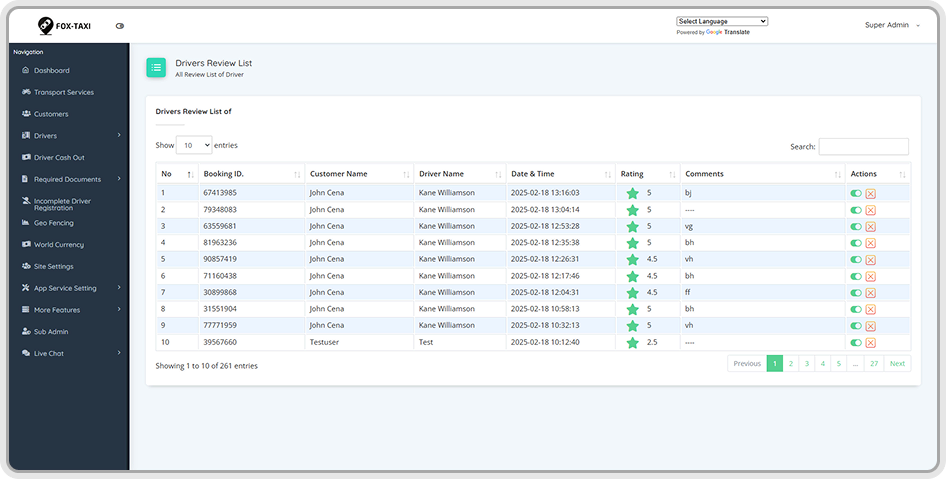
Review & Ratings
Admin will check the rating & review which is given by the user to driver as well as driver to user in the app. You can check all review list of an individual ride review with the details of ride id, user & driver name, rating, comments, and date & time of the ride.
God’s View
Admin can see all drivers live location on the world map using GPS. Admin detects the current location of all available drivers, way to user pickup’s address, start the ride, and en-route to complete the ride.
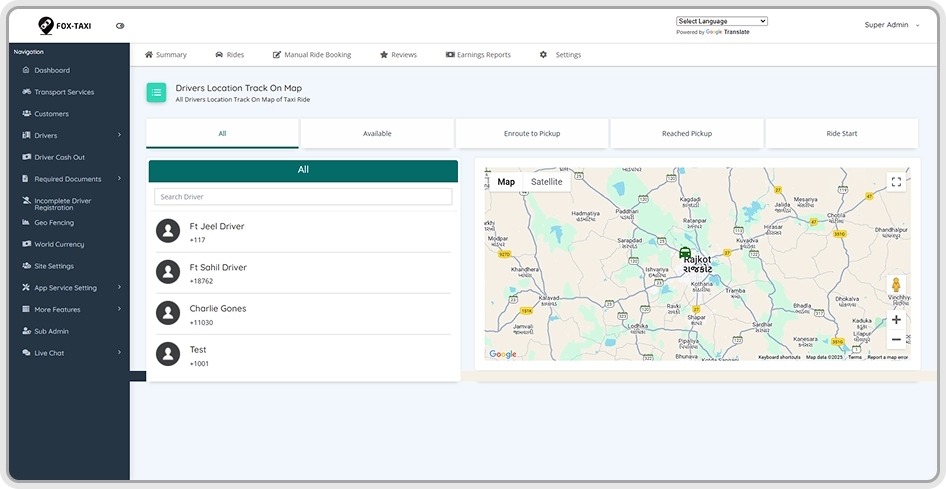
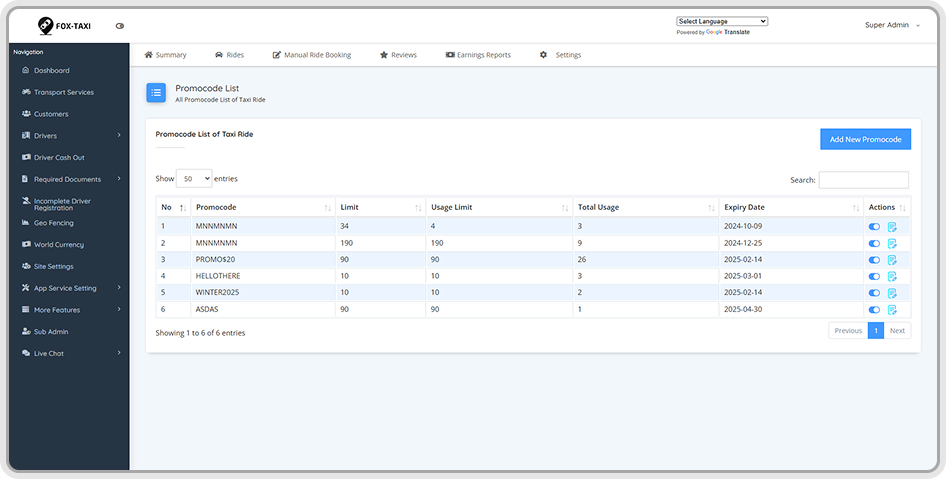
Promo Code
Admin can add and modify the promo code details with the promo code name, promo code types like percentage or amount, offer value, usage limit, expire date, and status of the promo code. Using the promo codes user get a discount from system ride request.
Push Notification
To share important business updates with all users or drivers, Admin can use the mass notification feature. It’s also handy for promoting new discount offers, promo codes, and more.
For users, the app will display a splash screen with the logo and a taxi slider animation for a few seconds.
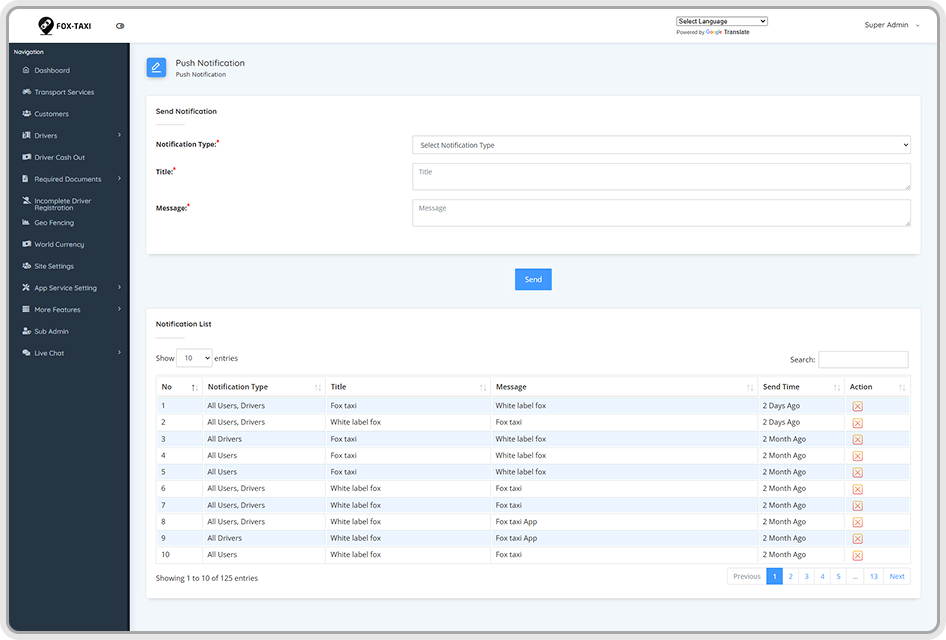
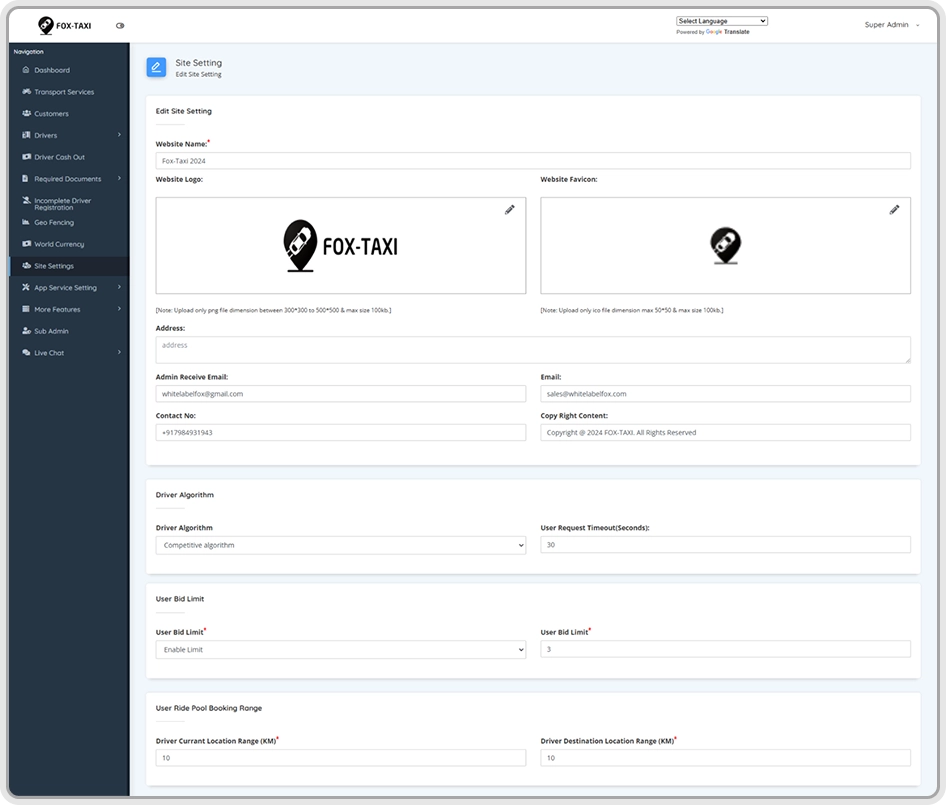
General Settings
In the section, admin can add/modify play store & app store links of the user and driver app, driver ride request timeout, driver search radios in km, contact number, google map key, email address, firebase key, and more settings.
Brand Identity: Every brand has a unique name and logo. Admin will add a site logo and favicon icon of the site.
Payment Settings: Admin set the payment settings like site commission percentage, driver commission percentage, Tax percentage, stripe or other payments keys, payments type – cash, card, wallet.
Social Links: Admin can add/modify the social accounts link of the systems like Facebook, Twitter, Instagram, Linkedin and more.
Tech-stack We Use to Develop Exceptional Solutions
iOS
Android
Google Maps
Android Studio
Flutter
Digital Ocean
BitBucket
Swift
Laravel
PHP
Firebase
100 MS
AWS
Java
MySQL
Bootstrap
CSS 3
HTML 5
We are proud to be recognized by top industry platforms such as Trustpilot, Google, Clutch, and GoodFirms. With excellent ratings and reviews, our commitment to delivering high-quality, clone app development solutions is trusted by businesses and users worldwide.

WhatsApp
+91 79849 31943

Write to us
[email protected]
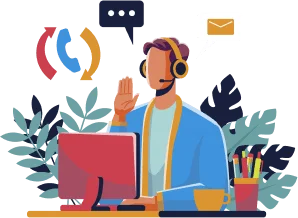
Check out our best-selling on-demand solutions and find the perfect fit for your unique business needs.
Stay updated with the latest trends, insights, and tips in the on-demand app industry. Explore our newest blogs to gain valuable knowledge and ideas to grow your business!
