Fox-Food Features
Check our Food Ordering user app, driver app, store app and admin panel features.
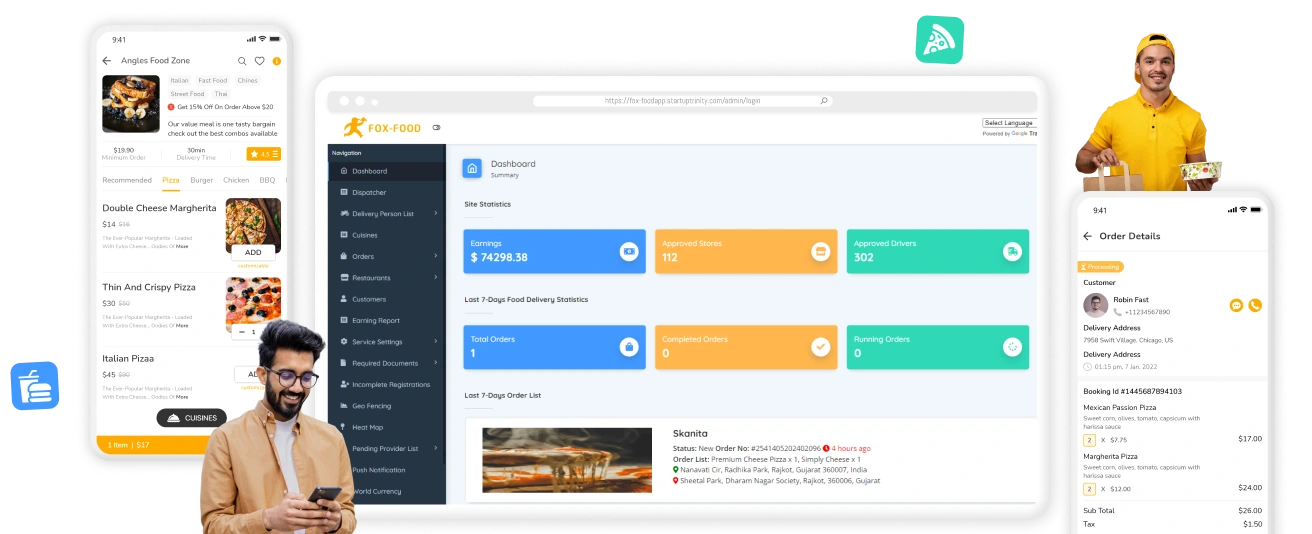
Check our Food Ordering user app, driver app, store app and admin panel features.
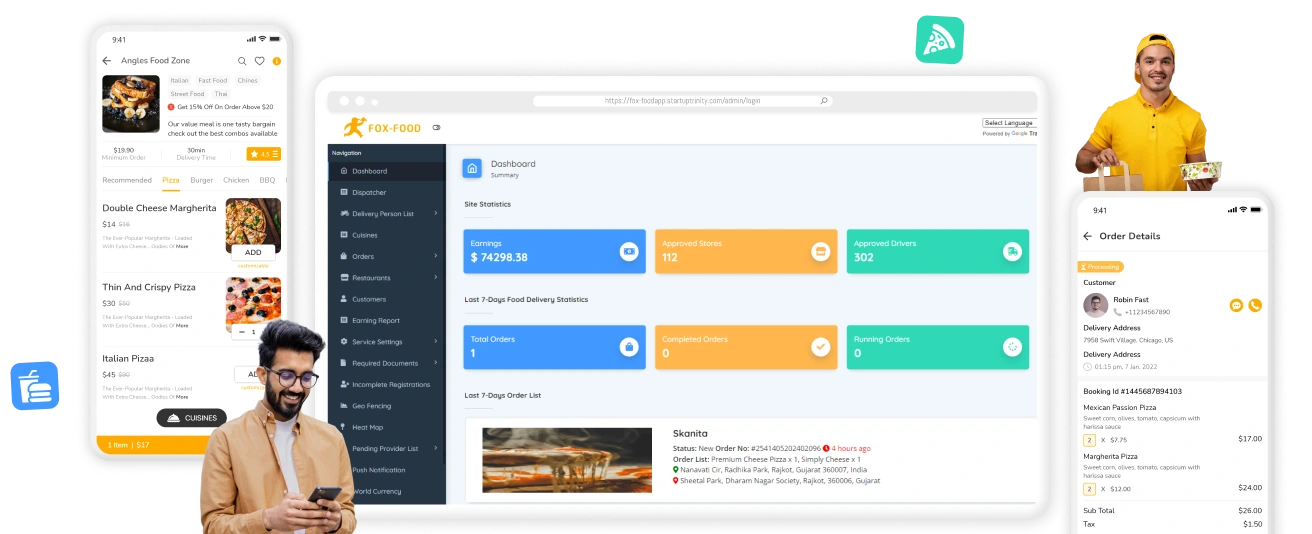
Let users order food from their favourite restaurants and get them delivered with real-time tracking features
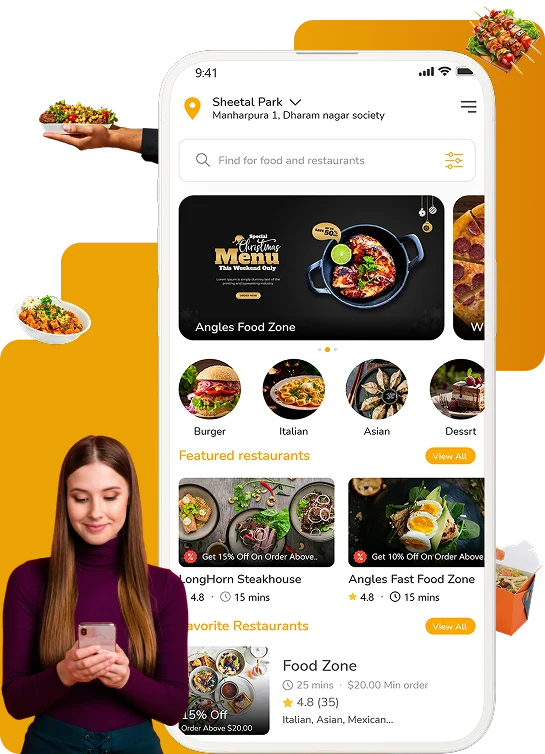
Allow users to log in seamlessly, either with custom details or using their existing social media accounts
A user has a flexible payment option to select an order payment like cash, cards, and in-app wallet.
A user can log in through social account like Facebook, Google or via Email to order food from the app.
A user can view all food items and they have an option to search for products based on their requirements.
In order to prevent fraudulent activities, customers need to provide OTP at the time of delivery.
After selecting the food item, a user has an option to schedule a food order based on their requirements..
In order to make prompt decisions and smooth the browsing experience, users can view all the items category wise.
Customers can choose Takeaway to pick up orders. Store owners can enable or disable this option.
A user can use promo code when they order food and get an extra discount from every food order.
A user has an option to manage an address up to five. They have the option to add or edit an address.
A user can view all restaurant reviews, ratings, and comments given by others to choose the finest restaurant.
A user can invite their friends through social accounts & get exciting rewards from their new service booking.
A user can cancel the order request by providing a valid reason for the cancellation.
Customers can search the store, items/products together with a single search.
Users are allowed to leave the additional instructions for the restaurants. For instance, if they want to add any cutlery
A user can invite their friends through social accounts and get a discount on their next order request.
Envision Fox-Food’s User app with a stunning UI

Launch your own food ordering and delivery app like Zomato or UberEats in just 5 days!
Get a Free DemoManage online orders, accept/ reject order requests and do much more with exclusive features
The delivery person can sign up into the app to provide basic details with name, email, contact details, bank details, and vehicle information.
A delivery person can manage their profile information such as name, email, profile picture, bank account details, and contact details.
After an admin approves the driver, they get an online food delivery order request from the user.
A delivery person can log in through social accounts like Facebook, Google, or via Email to receive order requests instantly.
A delivery person can manage order requests by Accept/Reject. By providing a valid cancellation reason delivery person can reject order requests.
After selecting the vehicle, a delivery person required to add vehicle details such as manufacturer name, vehicle number, etc.
A delivery person can add/modified bank account details and get earning revenue from the admin.
After completing the order request, a delivery person gets an invoice with the total order amount, discount, tax, delivery charges, etc.
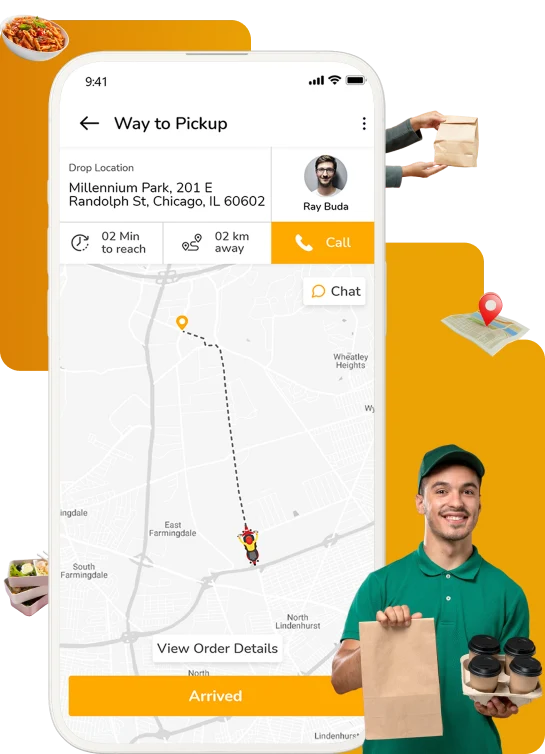
The Fox-Food driver app design to manage all the delivery request
Manage customers, online orders, and other relevant details without any hurdle

A store vendor signup into an app with details name, email, contact details, and profile picture.
A store vendor manages the order with a single tap. They have an option to view, reject, and accept a new order request.
Store vendors can add/modify the store offers with the details of minimum order amount, offer value in amount or percentage.
A store vendor can view earning history with a total number of accept, reject, running and pending orders.
A store vendor can add/modified their profile details such as name, email, contact details, and profile picture.
A store vendor sets store profile status online/offline. When the store status is online, they instantly get a new order request notification.
The Fox-Food store app specially designs for smoothly store’s orders management
Get a fully customized, ready-to-launch food ordering app with seamless ordering, real-time tracking, and secure payments. Perfect for restaurants, startups, and enterprises.
Schedule a Free Consultation
The call is happening through third-party services like Twilio or Sinch instead of the default device call. The VOIP call is used to protect the contact number of customers/drivers. They can’t show each other’s contact numbers through VOIP calling.
Google Map API can replace with your local MAP API. The selected Map must work in your region and provide required all Map APIs which we required. Few options of other Map – TomTom, Here.com, MapBox, MapQuest.
Contactless delivery minimizes human contact. Customers choose this option while ordering and pay via card or wallet. Drivers leave orders in a safe place, upload proof, and notify customers.
The driver can get more delivery service orders before delivering the current order. They can pick up & deliver multi orders at different locations.
Our Food Ordering clone script manage new order, store/driver details, new product and view earning a report.
Admin can view all driver live location on the map using GPS. Admin can detect the current location of all available drivers.
Admin can check and approved driver details. Admin has the option to unapproved or blocks the driver account.
Admin can check the earning report of driver/store and system commission earning. Admin can view daily, weekly and monthly earning a report.
Admin set the payment settings like Commission percentage, driver/store commission percentage, Tax percentage, cash, and card type payments.
Admin can add and edit the required document for driver/store accounts like vehicle insurance, driver id proof, license, and more documents.
Admin can view all the feedback given to the store/driver with details and also view user details that are given it.
If the admin wants to restrict the delivery service in a specific area, they can select/draw the area on the map from the web admin. When a customer’s delivery address is included in the added restricted area, they can’t place the order.
Admin can increase the delivery charge in specific time duration like delivery charge increase 1.5 times in night time. Admin has the option to set a single time slot per day with surge price. E.g. delivery charge amount 1.5X from 10:00 pm to 11:59 pm on Monday.
Admin can place the delivery order from the web admin. If the customer does not exist in the script, the first new signup occurs and after the order is placed for the customer.
Admin & store owner can add the products through Excel file from admin panel.

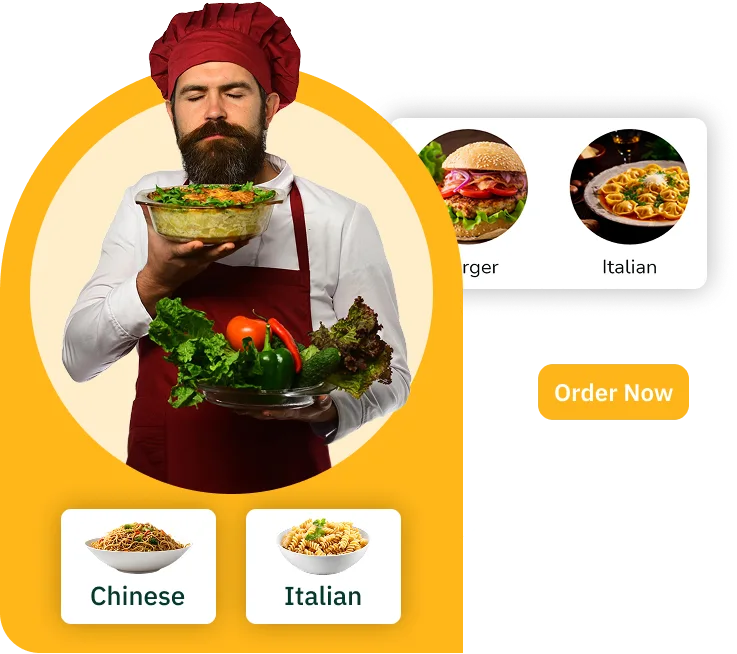
Kickstart your online food delivery business with our scalable and feature-packed app. Launch in just 5 days and stay ahead of the competition.
Request a Live DemoTech-stack We Use to Develop Exceptional Solutions
iOS
Android
Google Maps
Android Studio
Flutter
Digital Ocean
BitBucket
Swift
Laravel
PHP
Firebase
100 MS
AWS
Java
MySQL
Bootstrap
CSS 3
HTML 5
We are proud to be recognized by top industry platforms such as Trustpilot, Google, Clutch, and GoodFirms. With excellent ratings and reviews, our commitment to delivering high-quality, clone app development solutions is trusted by businesses and users worldwide.

WhatsApp
+91 79849 31943

Write to us
[email protected]
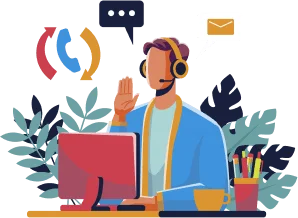
Check out our best-selling on-demand solutions and find the perfect fit for your unique business needs.

All-in-one super app offering multi-service solutions for seamless business operations.

Feature-rich taxi booking app ensuring smooth rides with real-time tracking and payments.

Robust food delivery platform connecting customers with restaurants for quick orders.

On-demand medicine delivery app ensuring fast, reliable, and secure pharmaceutical orders.

Trusted service booking app connecting user to home repair & maintenance experts.

Smart carpooling platform helping users share rides, cut costs, and reduce traffic.

Easy-to-use car rental app for booking vehicles with secure payments and tracking.

Versatile delivery solution for transporting packages, groceries, and essentials with ease.
Stay updated with the latest trends, insights, and tips in the on-demand app industry. Explore our newest blogs to gain valuable knowledge and ideas to grow your business!
