Uber Clone App Features
Check out the Uber Clone App Features in our user app, driver app, and web admin panel to get a comprehensive understanding of the application’s core functionalities.
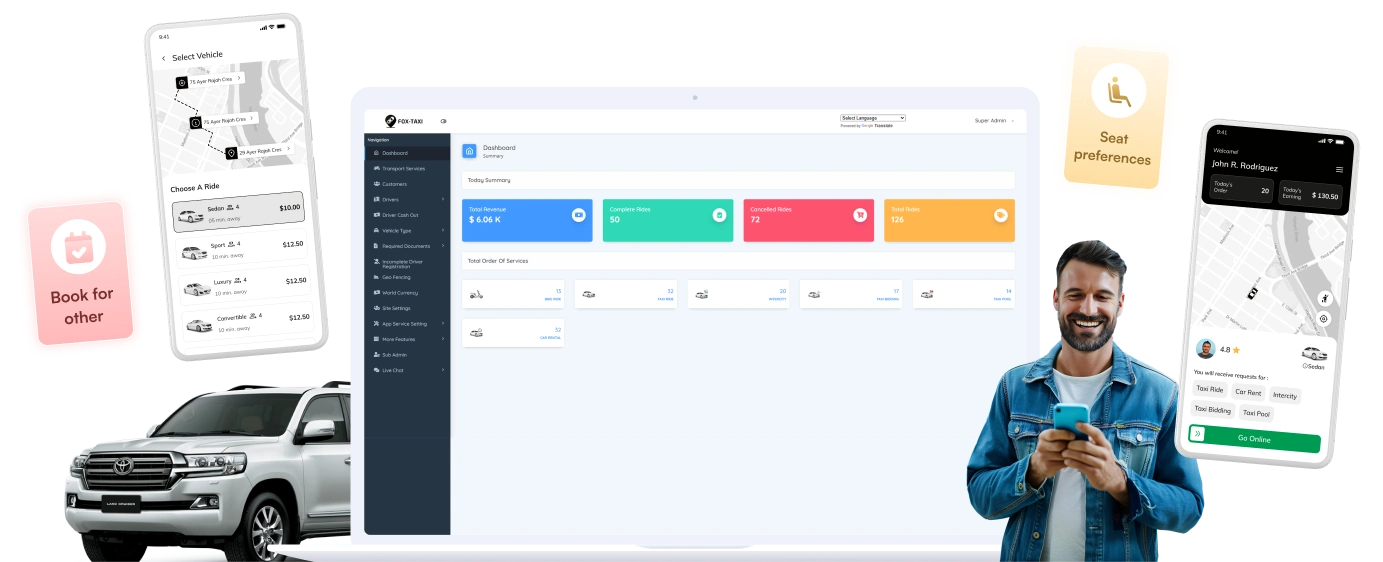
Check out the Uber Clone App Features in our user app, driver app, and web admin panel to get a comprehensive understanding of the application’s core functionalities.
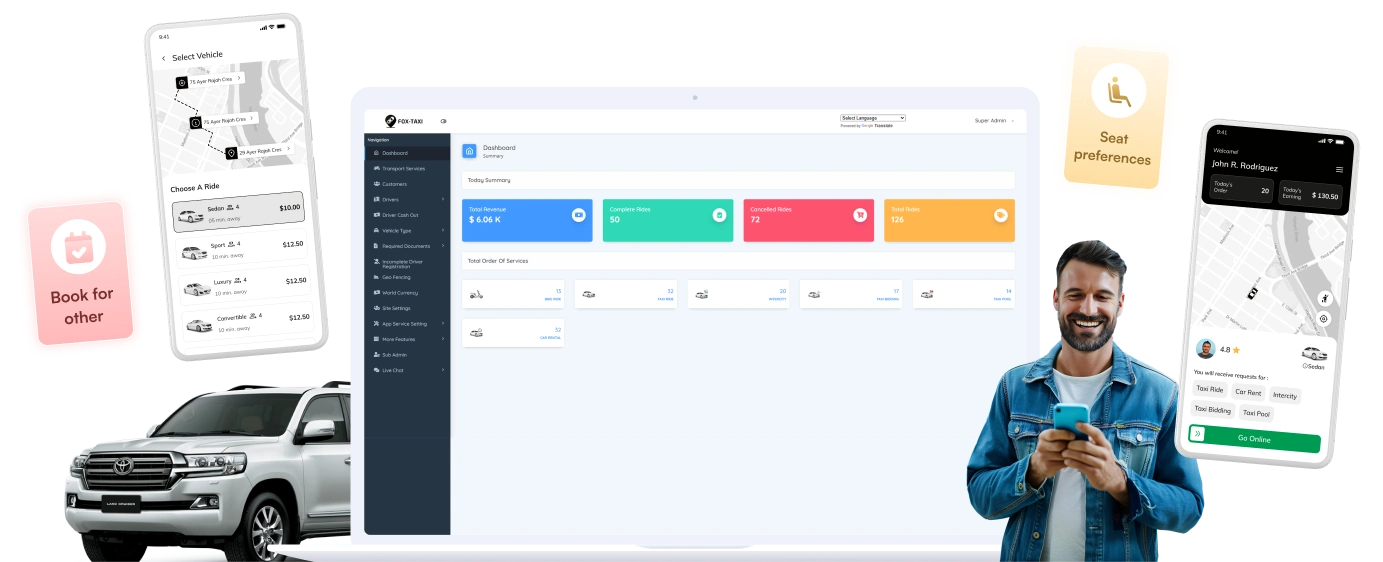
Let your cusotmers book a cab with ease, using the Fox-Taxi passenger app with multiple secure and swift payment options
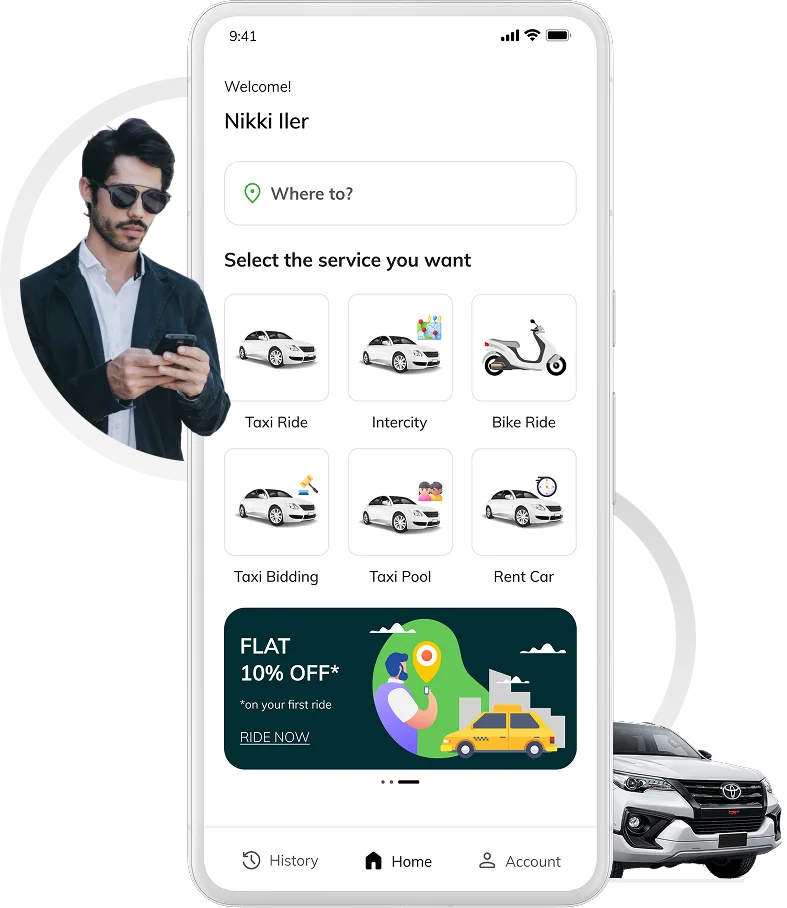
In order to book a cab seamlessly, passengers are requested to login with necessary information. They can also login through social media accounts.
A user can manage their profile information like name, email, contact details, profile image including emergency contact.
Once the customer’s ride request is accepted, they can check out the driver’s rating from previous trips because great journeys start with top-notch drivers!
For frequent trips to users usual spots like home or work, set them as favorites! No more repeating ride details—just a single tap, and they are good to go!
User can call a taxi driver for any query related to taxi ride within the app.
If the driver arrives at user’s pickup location and has to wait for them, an additional waiting charge will apply. Please be mindful of prompt boarding to avoid any extra fees.
The rider can use the Promo code at the time of booking a new ride and get an extra discount on their total ride fare.
A user has multiple options to select a ride payment like cash, cards, and Wallet.
After the driver accepts the ride request, user and driver chat and sent the text message to each other. This advanced feature we offer without any additional cost.
Rider can get the estimated time of ride before ride booking based on pickup – drop address.
After the ride accepts by a driver, the user gets an OTP code. Before the ride start driver must be entered the OTP code from users for verification.
A user can cancel the ride anytime with a valid cancellation reason provided.
If a rider has a physical difficulty and wants to a special service type for that, they have an option to choose the handicap accessibility ride.
If rider forgot their account password, they can recover it and set a new password. Forgot password option available for both rider and driver.
A rider can easily view their ride history with the details of ride booking id, date & time, ride fare, assigned driver name, and status of the ride.
When rider registers with social accounts or email address, they require to verify their account. Riders will get the verification code via Email or SMS.
A rider can share the ride details of a ride to their friend and family via social media accounts.
A rider can get the fare estimate before the ride-booking, they can get the fare calculation based on service type selection and distance between pickup & drop location.
When the driver arrived at the pickup location, ride start, cancel, or complete the ride, a user gets an in-app notification.
Let customers pay for the ride from their wallet if they aren’t willing to pay using cash or credit card.
Customers have the option to choose a taxi service with a child seat. When selecting this preference, your ride request will be directed only to the nearest drivers equipped with a child seat in their vehicle.
User views the full details of ride invoice like total distance, ride time and payment details.
A user can book a ride for someone else. A rider needs to set pickup & drop location for new ride request. The user also shares ride details to others.
With the Panic Button, a rider can immediately contact friends and family in an emergency.
Uber clone Fox-Taxi user app stunning UI design to enhancing the user experience
Skip months of development—get a fully functional Uber clone app with White Label Fox. Pre-built, customizable, and ready to deploy for your startup or enterprise. Start now!
Request a Demo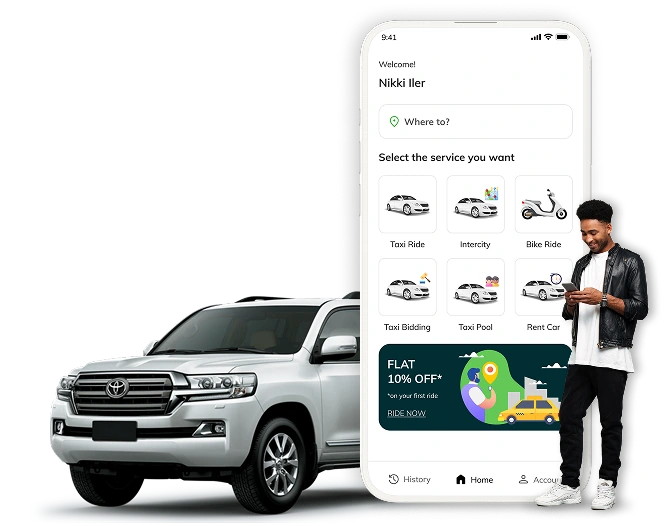
Uber clone driver app offers easy to manage ride request, start & complete the ride with invoice details
A driver can view their all upcoming schedule ride list. They can start the scheduled ride request before 60 minutes of ride pickup time.
After registration, driver required to add vehicle detail info with vehicle type, vehicle name, model name, plat no., color, and handicap accessibility offer or not.
After the successful registration driver requires to upload required documents like driving license and vehicle insurance etc.
Before a ride started, the driver must need to enter an OTP number from users. The OTP number is sent to the user when the driver accepts the ride request.
After completing the ride, a driver gets ride invoice with details of the ride like total distance, ride time, base fare and payment type details.
A driver can add and manage the bank details to get their ride earning from the admin.
If any driver wants to start ride service, they must signup and sent an approval request to admin with basic details.
After the ride request accepts; the driver can change the ride status like way to pick up, arriving, cancel ride, start ride, running, and ride completed.
A driver can log in through social media site like Facebook, Google, etc. Here driver quickly login without fill up any form details.
After any ride request accepts; if the driver feels that the address is wrong, ETA is immense, or not communicate with a user, driver can cancel the ride.
A Driver can update their profile with profile picture, name, email address, contact number, and change password.
When a driver gets a new ride request, they have an option to Accept or Reject it.
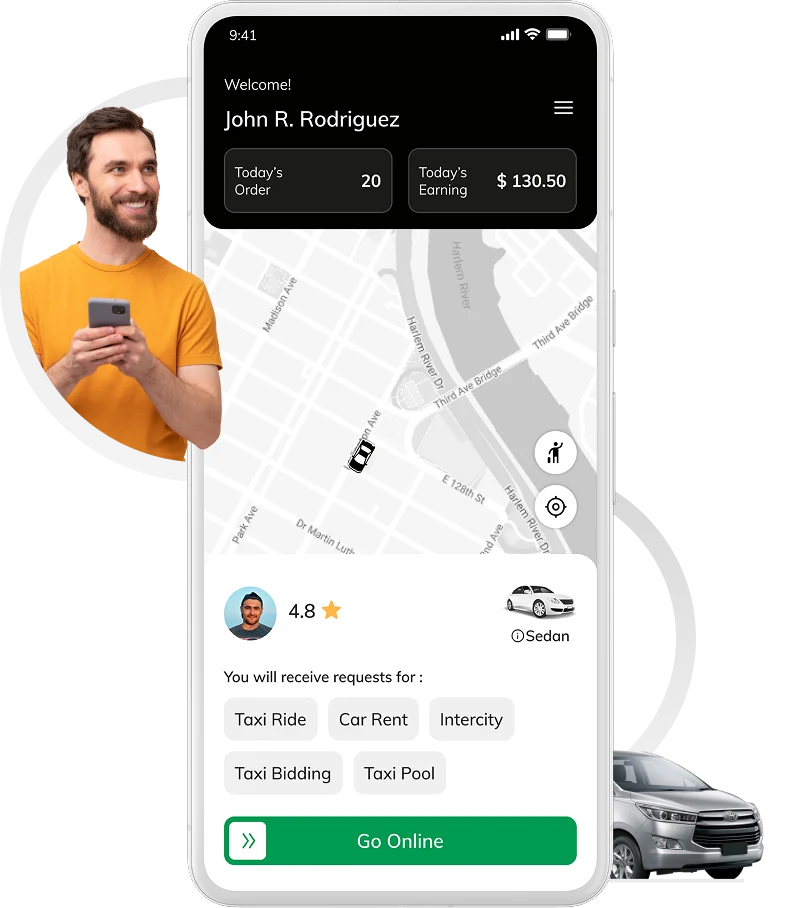
The Fox-Taxi driver app specially designs for effortless ride management system
Stand out in the market with a white label Uber clone tailored to your vision. Add your logo, tweak features, and launch a ride-hailing app that’s uniquely yours. Let’s make it happen!
Get Started Now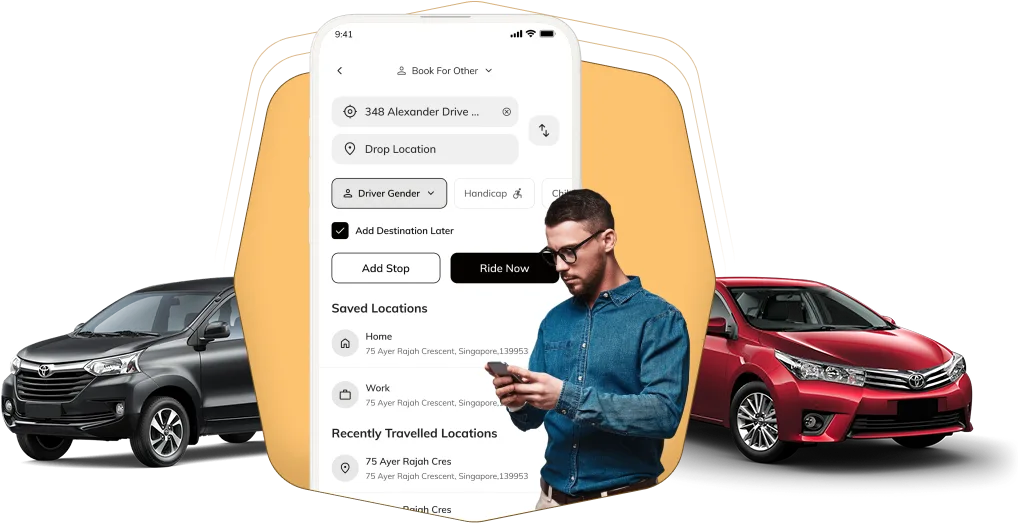
Our Uber clone script admin can manage riders, service providers, payment settings, earning structure, and track users
Admin can view all drivers live location on the map using GPS. Admin detects the current location of all available drivers, way to user pickup address, start the ride, and en-route to complete the ride.
Admin can view all upcoming ride with the details of ride id, user-driver name, pickup-drop location, pickup date-time, and vehicle types.
Admin can view the live location of all riders, un-approved driver, and approved drivers. Using this feature admin can easily get reports of their users location.
Admin has access to check the earning reports of driver and systems total commission earning. Admin views the details of the ride id, ride type, driver-user name, ride route, driver commission, admin earning amount, and payment type.
If users have any concern and question, they can check the support page for more details. Admin adds the support page like about us, contact us, FAQ, privacy policy, and more.
Admin can see all the drivers details with name, email, contact details, city, online/offline status, ride history, and uploaded documents.
Every brand has a unique name and logo. Admin can add a site logo and favicon icon of the site.
Admin set the payment settings like Commission percentage, driver commission percentage, Tax percentage, cash, and card type payments.
Admin can view all the canceled ride list which is canceled by the user or drivers with the reason for the cancellation.
Admin can check approved providers details with name, email, contact details, total pending, approved, and completed request. Admin has the option to unapproved or blocks the driver account.
Admin can add and edit the required document for driver accounts like vehicle insurance, driver id proof, driving license, and more documents.
Admin can add, edit, and remove a promo code with the details of promo code name, type – percentage/amount, offer value, usage limit, expire date, and status of the promo code.
In the general settings, admin add play store & app store links of the user and driver app, Driver ride accept timeout, Driver search radios, Contact number, email address, Google map key, Firebase key, and more settings.
Admin can view unapproved providers details with name, email, contact details, city, vehicle details, documents, and bank details. Admin has the option to approve or block the un-approved driver.
Admin can add vehicle types like SUV, Sedan, Hatchback and Luxury with the details of the service type like cost per KM, Vehicle Icon, and Status.
Admin can see users details with name, email, contact info, ratings, and ride history of the user.
Admin can see all the completed ride with the details of ride id, user name, driver id, pickup time, pickup-destination location, and vehicle types.
Admin adds the social accounts link of the site like Facebook, Twitter, Instagram, Pinterest, Linkedin and more.
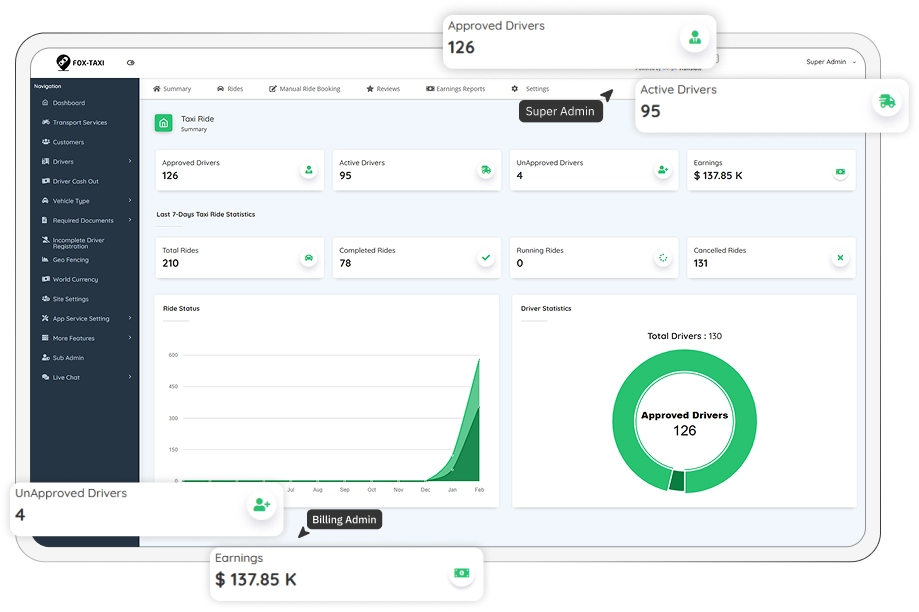
Simple and pretty design structure to control discrete functionality
Take your ride-hailing business to the next level with Fox-Taxi’s powerful add-on features. From real-time analytics to advanced ride options, White Label Fox equips your Uber clone with tools to delight customers, optimize operations, and grow revenue. Discover the add-ons that set you apart—start scaling smarter today!
Customer needs to provide the OTP when a driver wants to start a ride, customer app has got the OTP code when driver accepted the ride.
Driver can show on the map from which region booked more ride requests
Admin can increase the ride fare in specific time duration like ride fare increase 1.5 times in night time. Admin has the option to set one time slot per day with surge price. e.g. fare amount 1.5X from 10:00 pm to 11:59 pm on Monday.
The call is happening through third-party services like Twilio or Sinch instead of the default device call. The VOIP call is used to protect the contact number of customers/drivers. They can’t show each other’s contact numbers through VOIP calling.
Customer & Driver can chat with support team/admin. Customer/driver has the option for a chat on the app menu.
If you have more than one vehicle, you can add and manage your drivers, rides, vehicles from the fleet dashboard.
When you book a ride service for someone after the completion of ride-booking the customer gets ride details through message with car & driver details.
Its web version for the customer, from the website customer, can book ride services, manage wallet, manage card, manage profile, order history, all functionality like customer app.
Customer has the option to option taxi service with a child seat. When customers book the ride with the child seat, only the request goes to the nearest driver who provides a child seat in thier vehicle.
Customer/driver can purchase the subscription plan and use the app services. Admin can add multi subscription plans like weekly, monthly, yearly with pricing.
The rounding off modules makes all floating ride amount to decimal. (below 0.50 value consider 0 & above 0.50 value consider as 1.) e.g. 7.34 -> 7.00, 8.66 -> 9.00, 0.81 -> 1.
Customers can transfer wallet amounts to thier friends/family who used the same applications. Customers can find the other person through name, email, and contact number.
Customer has not needed a taxi app, when finding the free drivers on the road, stop them and start the cash payment ride if the driver agrees on that destination location, a driver needs to start and stop the ride in that case.
After the end of the ride, the user has the option to mark the driver as a favorite. When the same user book any new ride priority to send the request to the set favorite driver.
After entering the pickup & destination location, if toll includes the way, the customer gets notified of the toll amount. After the ride ends, the toll amount is auto-added.
Google Map API can replace with your local MAP API. The selected Map must work in your region and provide required all Map APIs which we required. Few options of other Map – TomTom, Here.com, MapBox, MapQuest.
For the driver ride request send two methods: i) Competitive Algorithm: when a new ride request is booked, all nearest X km range’s driver get a notification at the same time, when any single driver can accept the request & after other drivers try to accept, they have got the message “too late” the ride already accepted. ii) Nearest First: In that case, when the ride is booked first nearest driver only gets the request, if the first driver rejects/timeout request second nearest driver gets the request, and so on
The waiting charge applies when the driver arrives and waits. Admin can set free waiting minutes and per-minute charges. If 5 minutes are free and the charge is $0.5/min, a 9-minute wait costs $2. The waiting charge is shown on the ride invoice. Customers are notified about the waiting charges before confirming the ride.
Customer has the option to book the ride with gender selection male/female.
Our Uber clone grows with you—handle more rides, drivers, and customers effortlessly. Plus, White Label Fox offers ongoing support to keep your app running smoothly. Ready to scale?
Contact Us Today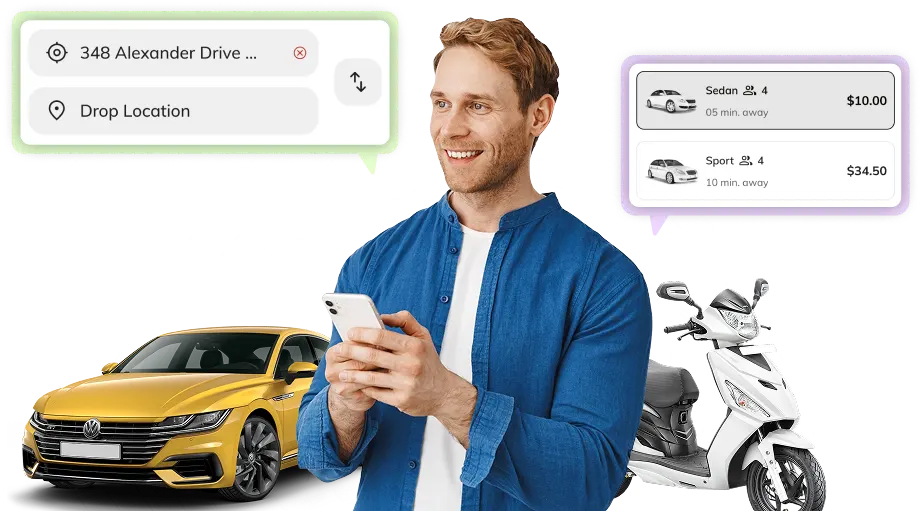
Tech-stack We Use to Develop Exceptional Solutions
iOS
Android
Google Maps
Android Studio
Flutter
Digital Ocean
BitBucket
Swift
Laravel
PHP
Firebase
100 MS
AWS
Java
MySQL
Bootstrap
CSS 3
HTML 5
We are proud to be recognized by top industry platforms such as Trustpilot, Google, Clutch, and GoodFirms. With excellent ratings and reviews, our commitment to delivering high-quality, clone app development solutions is trusted by businesses and users worldwide.

WhatsApp
+91 79849 31943

Write to us
[email protected]
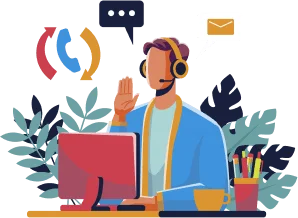
Check out our best-selling on-demand solutions and find the perfect fit for your unique business needs.

All-in-one super app offering multi-service solutions for seamless business operations.

Feature-rich taxi booking app ensuring smooth rides with real-time tracking and payments.

Robust food delivery platform connecting customers with restaurants for quick orders.

On-demand medicine delivery app ensuring fast, reliable, and secure pharmaceutical orders.

Trusted service booking app connecting user to home repair & maintenance experts.

Smart carpooling platform helping users share rides, cut costs, and reduce traffic.

Easy-to-use car rental app for booking vehicles with secure payments and tracking.

Versatile delivery solution for transporting packages, groceries, and essentials with ease.
Stay updated with the latest trends, insights, and tips in the on-demand app industry. Explore our newest blogs to gain valuable knowledge and ideas to grow your business!
